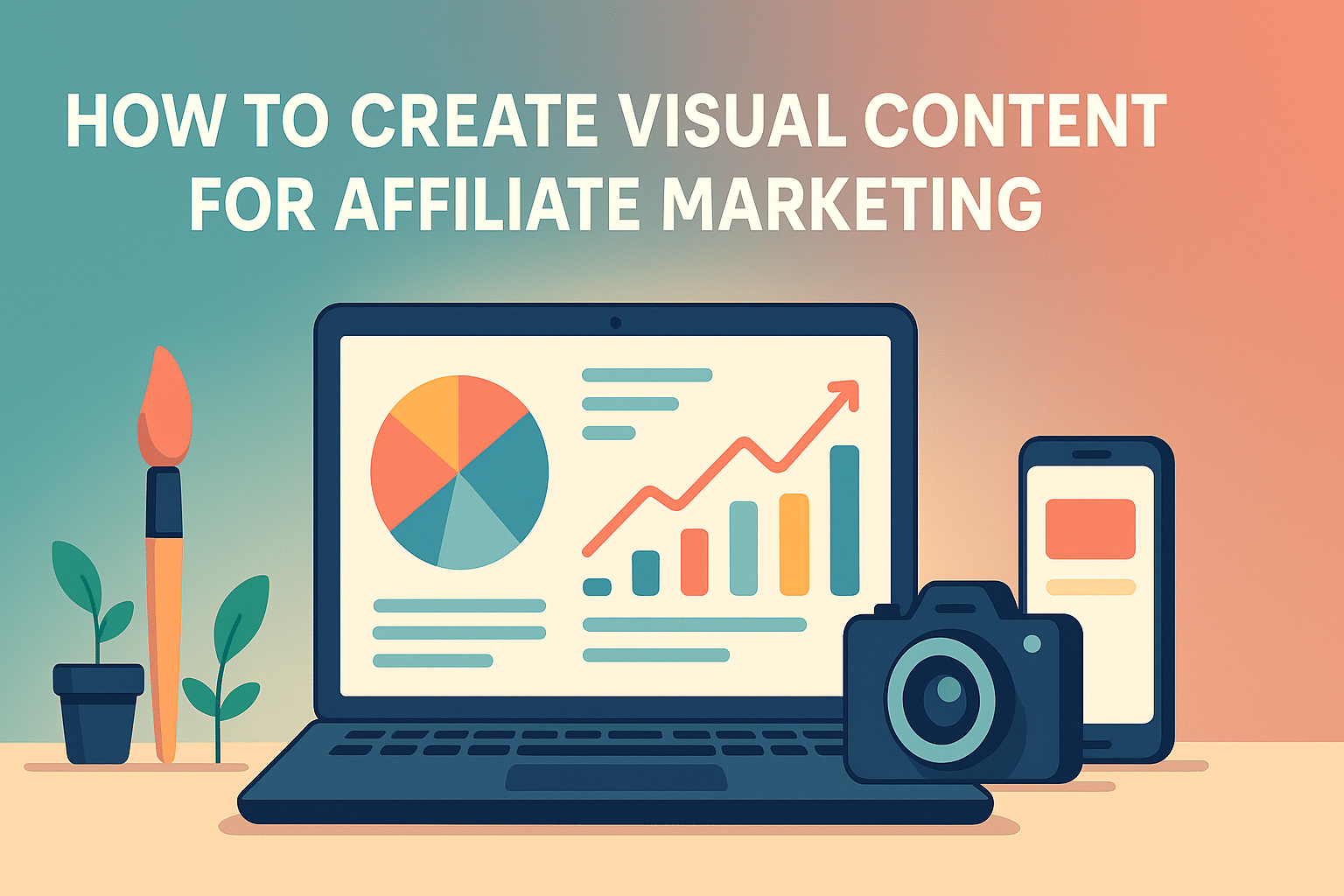How to Create Visual Content for Affiliate Marketing
In the bustling world of affiliate marketing, standing out is key. One of the most effective ways to capture attention and boost conversions is through compelling visual content. But how do you create visuals that not only look great but also drive sales? 🎨💡 This guide will walk you through actionable steps to create stunning visual content for your affiliate marketing efforts.
Table of Contents
1. Understanding the Role of Visual Content in Affiliate Marketing
2. Types of Visual Content to Use
3. Tools and Resources for Creating Visual Content
4. Best Practices for Designing Engaging Visuals
5. How to Optimize Visuals for SEO
6. Conclusion
7. FAQs

Understanding the Role of Visual Content in Affiliate Marketing
Visual content is more than just eye candy. It plays a crucial role in engaging your audience and enhancing the storytelling aspect of your brand. In affiliate marketing, visuals help:
– **Grab Attention:** Our brains process visuals 60,000 times faster than text, making them an excellent tool to capture attention quickly.
– **Build Trust:** High-quality images and videos can build credibility and trustworthiness for the products you’re promoting.
– **Boost Conversions:** Visuals can effectively showcase a product’s features, leading to higher conversion rates.
Types of Visual Content to Use
There are various types of visual content that can enhance your affiliate marketing strategy:
1. Images
Images are the most common type of visual content. They can be used in blog posts, social media, and newsletters to highlight product features and benefits.
2. Infographics
Infographics are perfect for presenting data and statistics in a visually appealing way. They can simplify complex information, making it more digestible for your audience.
3. Videos
Videos are powerful tools for storytelling and demonstrations. They can be used to show the functionality of a product or provide tutorials.
4. GIFs
GIFs are great for adding a touch of humor or demonstrating a quick product feature. They’re engaging and can be easily shared across various platforms.
Tools and Resources for Creating Visual Content
Creating high-quality visuals doesn’t have to be complicated or expensive. Here are some tools and resources to get you started:
1. Canva
Canva is a versatile design tool that offers a wide range of templates for creating stunning graphics, from social media posts to infographics.
2. Adobe Spark
Adobe Spark provides easy-to-use tools for creating videos, web pages, and social graphics, all tailored for beginners.
3. Unsplash and Pexels
These platforms offer a vast collection of free, high-quality images that you can use to enhance your content.
4. Animoto
Animoto allows you to create professional-quality videos with ease, using a simple drag-and-drop interface.
Best Practices for Designing Engaging Visuals
To ensure your visuals are effective, follow these best practices:
1. Keep It Simple
Avoid cluttering your visuals with too much information. Focus on one message and make it clear and concise.
2. Use High-Quality Images
Blurry or pixelated images can harm your brand’s credibility. Always use high-resolution images to maintain professionalism.
3. Consistent Branding
Ensure your visual content aligns with your brand’s colors, fonts, and style to maintain consistency across all platforms.
4. Include a Call to Action
Encourage your audience to take action by including a clear and compelling call to action in your visuals.
How to Optimize Visuals for SEO
Optimizing your visual content for SEO can improve your visibility and drive more traffic to your affiliate links:
1. Use Descriptive Filenames
Before uploading an image, rename it with descriptive keywords that reflect its content.
2. Add Alt Text
Alt text helps search engines understand the content of your images. Use relevant keywords while describing the image accurately.
3. Compress Images
Large image files can slow down your website. Use tools like TinyPNG to compress images without losing quality.
4. Leverage Image Sitemaps
Image sitemaps help search engines index your images, which can improve search visibility.
Conclusion
Creating visual content for affiliate marketing is not just about making things look pretty. It’s about enhancing your storytelling, building trust, and ultimately driving conversions. By utilizing the right tools and following best practices, you can create visuals that not only capture attention but also deliver results. So, get creative and let your visuals do the talking! 🎉
FAQs
What types of visual content work best for affiliate marketing?
Images, infographics, videos, and GIFs are all effective types of visual content for affiliate marketing.
How can I make my visuals more engaging?
Focus on simplicity, use high-quality images, maintain consistent branding, and include a clear call to action.
Why is SEO important for visual content?
SEO for visual content ensures that your images and videos are easily discoverable by search engines, thus driving more traffic to your affiliate links.
What tools can I use to create visual content?
Canva, Adobe Spark, Unsplash, Pexels, and Animoto are great tools for creating various types of visual content.